To make the installation process faster for the new host, with a simply procedure you can install VMware ESXi 6.0 from USB stick.
To perform the installation you need three main components:
- A USB stick with at least 2 GB capacity
- VMware ESXi 6.0 ISO file
- The UNetbootin tool to make the USB stick bootable
Procedure
Run the UNetbootin tool and in the Diskimage row select the ISO file downloaded from VMware website. Check the Drive to install then click OK.
The ESXi 6.0 installation files are copied to the USB key.
When the process has completed, click Exit to close the tool.
Now insert the USB key in the server to install and power on. Remember to check the correct boot sequence (USB first) in the server's BIOS settings.
The system boots from the USB key and starts loading the ESXi installer.
When the installation has completed, the main ESXi 6.0 console screen is shown.
This method makes the installation process faster compared to CD installation and allows the administrators to save lot of time.


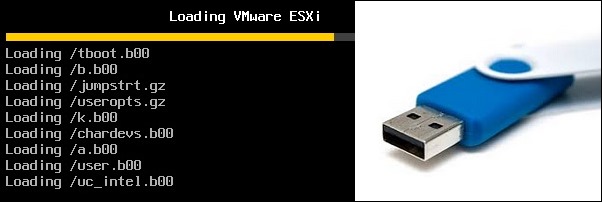
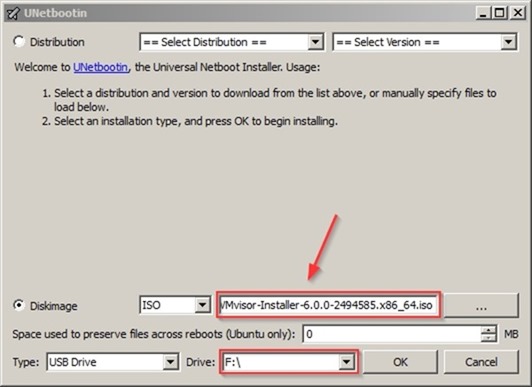
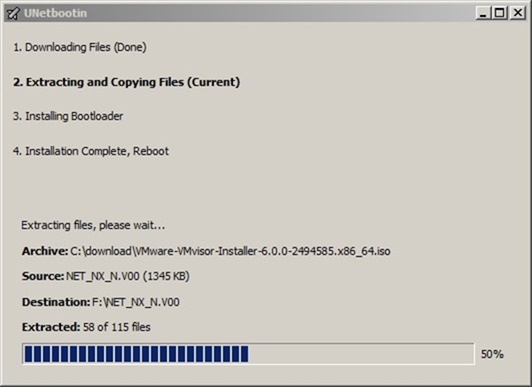

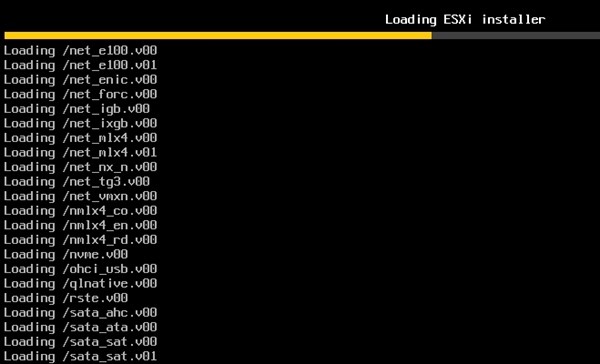
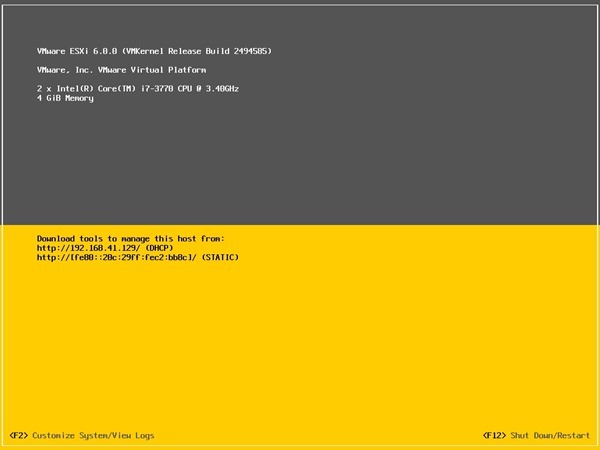









What about saving changes to the Host (Which would now be the USB I guess)? I have worked with Linux live disks before and always had trouble with making changes persistant.
Ryan, you are installing the ESXi from a USB to a device that can be an HDD or another USB stick.
In both cases changes to the system are persistent since stored in the used device (USB stick/HDD).
I have already covered this topic in this post. Check it out.
Shouldn't there be some section that allows you to select the disk you want to install to? This article and other sources mention a "Select a Disk to Install or Upgrade" window during the installation process - http://www.virten.net/2014/12/howto-create-a-bootable-esxi-installer-usb-flash-drive/
I don't see this in your article, why? I am having the issue of not being able to see this dialog box that gives you the option to select the disk. Thanks for any help.
This article was written to show the procedure to install ESXi 6.0 from a USB stick, it's not covering the installation of the ESXi. If you need a step by step guide to install ESXi instead, check out this post.