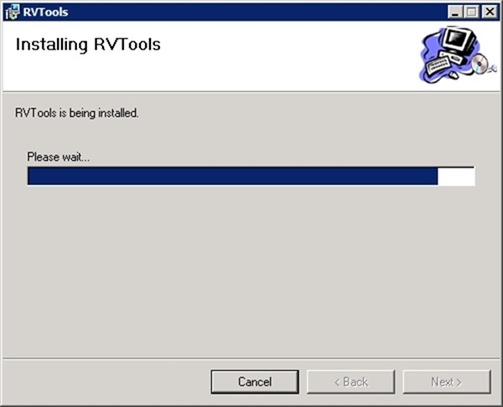RVTools 3.7 is a free health check tool that connects your vCenter Server or ESXi hosts displaying information about your virtual infrastructure.
With RVTools administrators can disconnect CD-ROM and floppy drives from the VMs and also update VMware Tools on all virtual machines.
Collected data can be easily exported into a xls or csv files format to be analyzed using Excel or just for output archive purposes.
- Download RVTools 3.7
- Documentation in pdf format
Install RVTools
Run the installer. Accept the EULA then click Next.
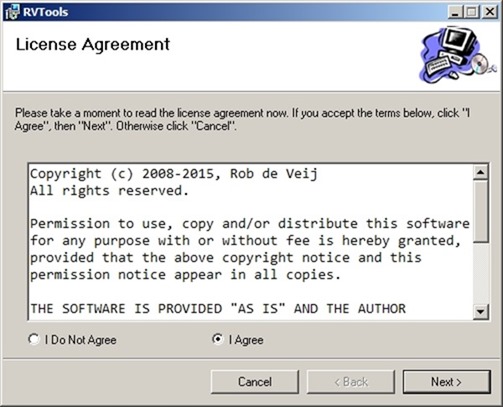
Click Next to start the installation Wizard.
Leave default folder path then click Next.
Click Next to start the installation.
The tool is being installed.
When the installation has completed, click Close to exit the Wizard.
RVTools has been installed successfully in the system.
Connect RVTools to vCenter Server
Run the tool, insert the IP address / Name and credentials of the vCenter Server then click Login.
The tool connects the vCenter Server.
Main screen vInfo shows general information of the virtual machines.
vHealth tab shows the health of the virtual infrastructure.
The information can also be exported to be analyzed using Excel.
RVTools is a nice tool that allows the administrators to have a complete overview of the virtual infrastructure.