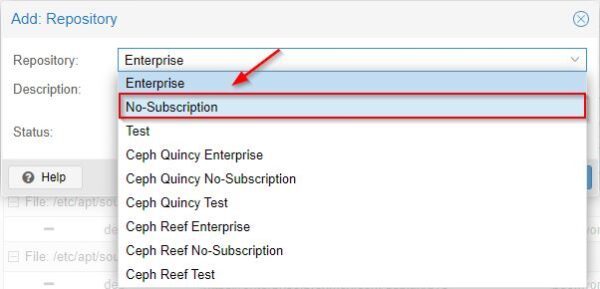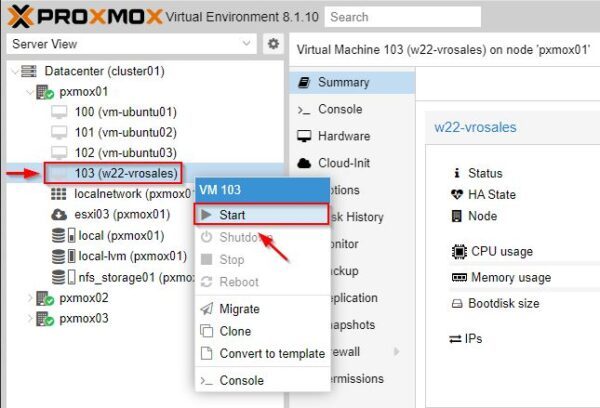To simplify the migration of workloads from VMware vSphere to Proxmox avoiding complicated procedures, latest Proxmox release provides an integrated tool to easily import VMware VMs.
The tool works well and does what it is supposed to do. There are for sure margins of improvements especially to perform massive imports from complex VMware infrastructures.
Import VMware VMs
Using a supported browser, login to a Proxmox node by entering the correct credentials then click Login.
Add a No-Subscription Repository
To update Proxmox or to add new features using default repositories, you need a commercial subscription. If you have a regular subscription, you can skip these steps.
From the first node of your Proxmox infrastructure, access the Repositories section and click Add.
If you don't have any subscription is available, select No-Subscription from the Repository drop-down menu and click OK.
The new repository has been added to the node. Now we need to disable the Enterprise components because without a regular subscription you will receive a warning and the upgrade procedure will fail. Select the enterprise Components and click Disable.
This article has been written for StarWind blog and can be found in this page. It covers the full procedure to import VMware VMs into Proxmox.
Test the imported VM
Access the Proxmox node where the VM has been imported, right click the VM and select Start.
If everything works as expected, you should see in the Proxmox Console the main screen of the imported VM (Windows machine in the example). Keep in mind the source VM is not deleted from VMware infrastructure.
This new feature is very useful and helps to perform a fast migration from a VMware vSphere environment to Proxmox. Of course the tool can be enhanced by adding for example the direct import from the vCenter Server instead of mapping single hosts. Proxmox solution is definitively interesting and worth to be tested.
Read the full article on StarWind blog.