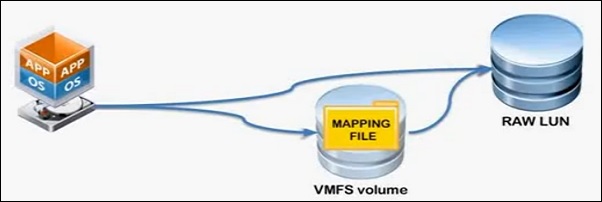Runecast released last week Runecast Analyzer 1.7.3 which introduces a new knowledge database update mechanism that provides automatic and fast updates without any need to restart the appliance.
Offline environments can be updated via lightweight KB definition files available from the Runecast customer portal.
Runecast provides proactive fault avoidance to minimize the risk of virtualized datacenter downtime and security breaches allowing to reduce the time for troubleshooting by pre-defined VMware search patterns.
The application maximizes security automating security auditing and regular inspections of VMware environment with the always up-to-date VMware knowledge base and VMware’s Security Hardening Guide. With the capability of identifying known potential issues, Runecast helps preventing outages before they happen.
Continuosly under development, Runecast introduced recently new great features that made the product an essential component to keep the virtual infrastructure healthy:
- version 1.7.0 - added vSAN support allowing administrators to scan VMware vSAN clusters preventing possible outages and other issues
- version 1.6.5 - added the capability to detect and alert on MeltDown and Spectre chip issues on ESXi hosts and vCenters
Update Runecast Analyzer
Runecast Analyzer can be updated in two ways:
- online update
- offline update
Online update
In your favorite browser type the address https://IP_address:5480 to access the appliance's admin web page. Navigate to Update tab and click Check Updates / Install Updates.
Offline update
Login to Runecast customer portal using your credentials and download the offline update.
Runecast Analyzer is available as 14-day trial for testing purposes.