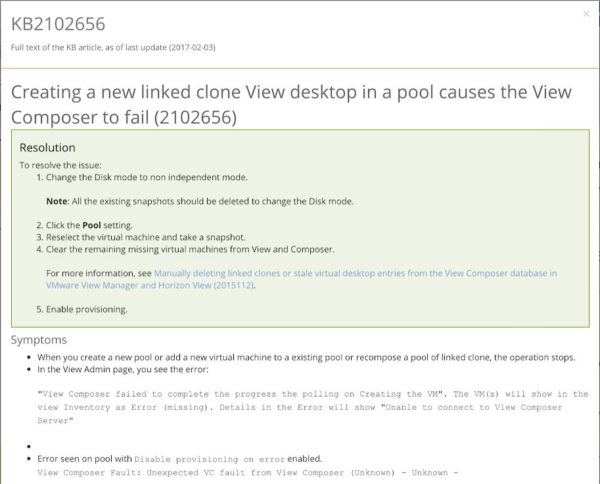Runecast released the new Runecast Analyzer 2.5, a proactive issues prevention solution, extending the capabilities with the introduction of the support for VMware Horizon.
Using VMware KBs, best practices and security hardening guides, Runecast Analyzer is a software solution that proactively monitors the vSphere platform (vSphere, NSX-V, and vSAN), preventing possible issues keeping you virtual environment healthy.
Previous releases
Versions of Runecast Analyzer released during the year have introduced the support for main VMware's products making the issues detection analysis more complete and accurate.
2018's Runecast releases:
- Runecast Analyzer 2.1 with simplified reporting
- Runecast Analyzer 2.0 with Historical Analysis function
- Runecast Analyzer 1.8 with NSX-V support
- Runecast Analyzer 1.7 with vSAN support
What's new in Runecast Analyzer 2.5
This major release comes with the support of Horizon, the VMware solution to provide virtualized or hosted desktops and applications delivered through a single platform to end users. The application is able to scan and analyze your Horizon infrastructure providing a complete analysis of the deployment status and health based on the following capabilities:
Identify industry-reported Horizon issues
Taking advantage of VMware KBs, Runecast Analyzer 2.5 is able to identify if the Horizon deployment is vulnerable to known and reported issues. This analysis helps preventing possible services disruption by identifying, categorizing and listing the risks quantifying how critical and pervasive your exposure is.
Detected issues can be analyzed in different ways:
- Through the recent history of Horizon chart
- Filtering specific issues related to Horizon in the table containing all reported issues found within your SDDC
- Selecting a specific issue, the software shows you where and how you are vulnerable
Best practices for Horizon
The Horizon deployment is audited and verified against VMware’s documented best practices showing where your infrastructure follows VMware recommendations and where it doesn't.
Again, selecting and expanding from the list the best practice deviations detected, you get instructions on how you can improve your Horizon deployment with required actions and the appropriate source references.
Navigate Horizon objects within an SDDC inventory view
With version 2.5, in the Inventory View section you can now see vulnerabilities and misconfigurations also for Horizon objects. Selecting a specific object, relevant problems and how to improve it are shown based on the latest industry knowledge.
Once the Runecast appliance has been updated to version 2.5, simply click the Analyse now button from the Dashboard to identify Horizon related issues.
With Runecast Analyzer you can keep your virtual infrastructure healthy with a clear vision of the functional status preventing possible issues.
Pictures from Runecast website.
Runecast Analyzer 2.5 is available to download as 14-day trial.