Runecast released few weeks ago the new Runecast Analyzer 5.1 providing Configuration Vault and Remediation as new features.
You can now keep track of configuration changes in your environment and remediating the problems found during the Runecast Analyzer scans.
Runecast Analyzer 5.1 what's new
After introducing the support for Microsoft Azure and the Essential Eight security standard in version 5.0 , Runecast made another step forward in the development of this amazing tool.
The new version provides the following new features:
- Configuration Vault
- Remediation
A what's new dialog box is shown in Runecast Analyzer's dashboard as soon as the new update has been installed.
Configuration Vault
To keep track of every change made in the infrastructure can be a challenge when changes are not always well documented or not documented at all. This problem can cause problems especially in large teams if changes are not written down.
The opportunity to have the visibility into how your environment is configured at any given time, it is a big help during the troubleshooting process. Troubleshooting why an application or a server is not performing as expected is a typical example where the Configuration Vault steps in.
How Configuration Vault works
Configuration Vault allows comparing configurations between objects in your environment. To check differences in a specific product, open the Configuration Vault and find the product you want to analyze.
Find the object you want as your baseline and select the radio button.
Click Changes to show the details.
Highlighted in red you can now see all the differences recorded. Click Close Compare to exit the window.
With the Configuration Vault feature you can keep track of changes occurred in all supported products/platforms: VMware vSphere, VMware Horizon, AWS, Kubernetes, NSX, vCD and Azure.
Additional info about Configuration Vault is available at Runecast website.
Remediation
Remediation is another new great feature that helps the administrators to remediate problems detected during Runecast scans. Although not all detected problems can be remediated, I expect upcoming updates will introduce the capabilities to address more issues.
vRealize Orchestrator, for example, is a plugin that can perform these kind of operations but it requires a specific skill and not all administrators deploy the plugin in their environments.
How Remediation works
From Runecast's dashboard, go to All issues View area to see issues detected during Runecast scans.
The little purple R shown in the Issue ID column means that the issue can be remediated.
Since not all issues can be remediated, enable the Show only remediable option to filter only remediable issues.
Expand the issue marked with the Remediation flag and click the Remediate button to open the Remediate discovered issue page.
In this page are displayed objects to remediate and the summary of remediation actions. Click the Generate script button to create the script needed to remediate the detected issues.
The script is generated and available for PowerCLI and Ansible. You can copy or download both scripts then execute them. Currently there is no way to run the script directly within Runecast Analyzer 5.1, you must download the script first then execute it.
Additional info about Remediation is available at Runecast website.
Runecast Analyzer is a great tool that every IT administrator should consider for his infrastructure to keep the environment healthy, secure and compliant with best practices preventing proactively potential issues or services disruption.
Runecast Analyzer 5.1 is available to download as 14-day free trial.





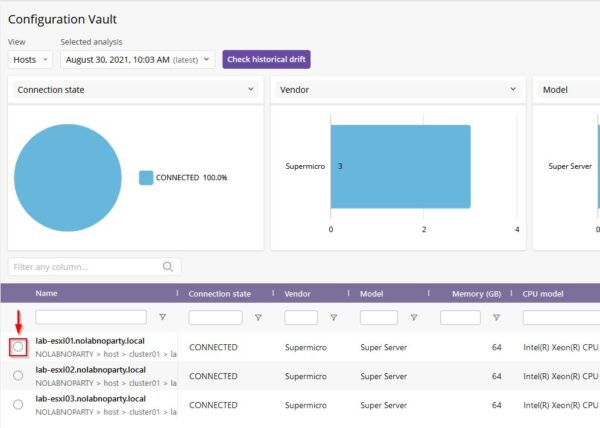
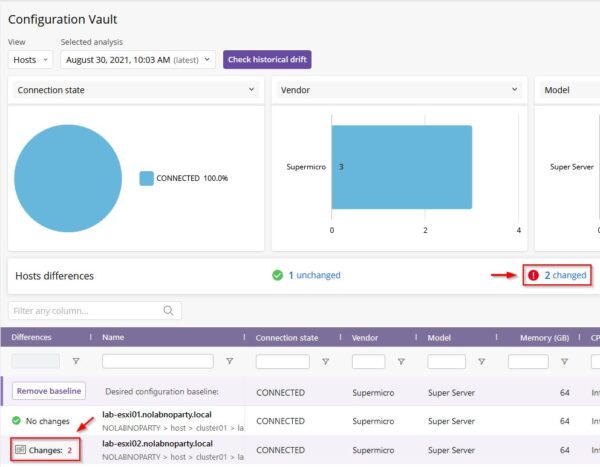
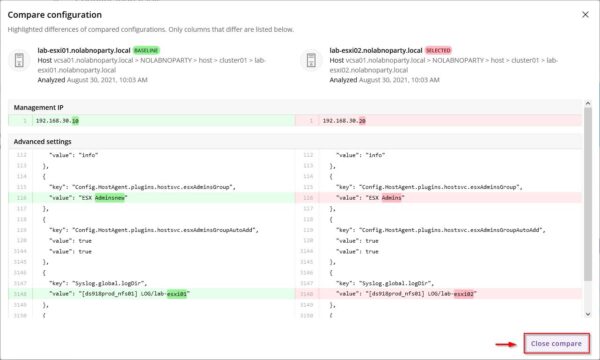




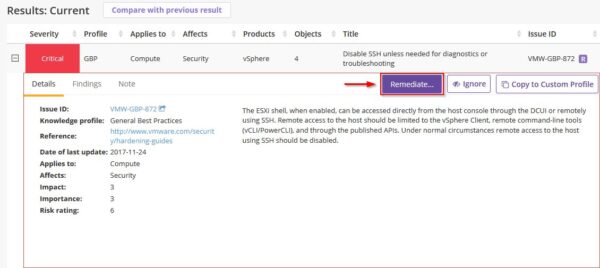











No Responses