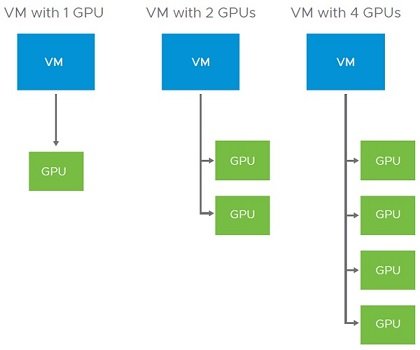VMware released the new vSphere 6.7 Update 3 introducing some enhancements and bug fixes to improve overall performance.
The most interesting feature implemented in vSphere 6.7 Update 3 is the ability to change the vCenter Server hostname after the deployment.
What's new in vSphere 6.7 Update 3
The new release comes with the following new features:
Support for multiple NVIDIA vGPUs
Update 3 provides the support for up to four NVIDIA GRID virtual GPUs (vGPU) per virtual machine allowing more workloads on vSphere with intensive graphics and compute requirements improving VM performance.
AMD EPYC Generation 2 support
The 2nd Generation of AMD EPYC processors are now supported.
Ability to change vCenter Server PNID
Until now after the deployment of the vCSA, the change of the FQDN or the hostname (aka Primary Network ID or PNID) of the vCenter Server was no supported. Also during the migration from vCenter Windows-based to vCSA or the vCSA upgrade, the old FQDN is preserved.
vSphere 6.7 Update 3 provides the capability to rename the vCenter Server’s FQDN with a dedicated wizard (picture from VMware).
To rename the vCSA's FQDN you need the SSO Domain Administrator credentials, such as administrator@vsphere.local.
As stated by VMware, once the vCSA has been renamed, there are some additional steps to perform in order to avoid services disruption:
- Before changing the FQDN you need to un-register products registered with vCenter Server then re-register them once the FQDN change is complete.
- Changing the FQDN is only supported for embedded vCenter Server nodes.
- Custom certificates must be regenerated.
- If vCenter HA (VCHA) is implemented in your virtual infrastructure, you need to destroy the VCHA prior FQDN change, then reconfigure.
- Hybrid Linked Mode (HLM) with Cloud vCenter Server has to be recreated.
- When the vCSA's FQDN has been changed, you need to rejoin the vCSA to Active Directory.
Dynamic DNS support
If the vCSA is configured with a dynamic IP assigned by a DHCP server, when the vCSA IP changes the DNS record needs to be modified accordingly to ensure the hostname is correctly resolved.
The new Update 3 comes with Dynamic DNS (DDNS) support in order to dynamically update a DNS server with the new IP address.
Driver enhancements
New enhancements have been introduced to VMXNET3. As reported in the VMware documentation, with Update 3 is now possible to use Guest encapsulation offload and UDP, and ESP RSS support to the Enhanced Networking Stack (ENS).
Checksum calculations are offloaded from encapsulated packets to the virtual device emulation and you can run RSS on UDP and ESP packets on demand. The feature requires a corresponding VMXNET3 v4 driver.
vSAN 6.7 Update 3
The new release introduces significant performance enhancements to VMware vSAN. Check out this VMware post for more details.
Additional info related to Update 3 can be found in the Release Notes: vCSA 6.7 U3, ESXi 6.7 U3 and vSAN 6.7 U3.