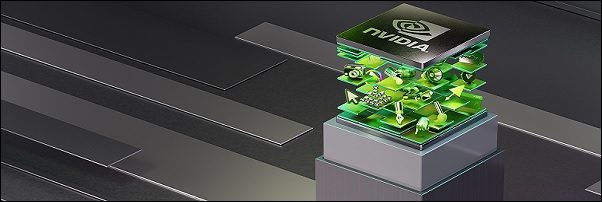
When the NVIDIA vGPU is added to a VM, the "Could not initialize plugin libnvidia-vgx.so for vGPU..." error is displayed while power on.
The error prevents the VM to be powered on until the NVIDIA vGPU is removed.
Fix the "Could not initialize plugin libnvidia-vgx.so for vGPU..." error
Add the vGPU to the selected virtual machine and click OK.
When you Power On the virtual machine, the following error is displayed:
Could not initialize plugin libnvidia-vgx.so for vGPU nvidia_xxx_xx.
To fix this error you need to check the SR-IOV Global Enabled setting in the Server's BIOS.
Access the iDRAC (or equivalent remote card) and select Configuration > BIOS Settings.
Go to the Integrated Devices section.
Locate the SR-IOV Global Enable field and set to Enable. Click Apply then click At Next Reboot.
Click OK.
Put the ESXi in Maintenance Mode then reboot the host. Right click the host and select Power > Reboot.
Exit the host from Maintenance Mode and place the VM to the just configured host. Power On the virtual machine equipped with the NVIDIA vGPU.
Now the virtual machine has been powered on successfully.
Enabling the SR-IOV Global Enabled parameter in the Server's BIOS, the error Could not initialize plugin 'libnvidia-vgx.so’ for vGPU... is now fixed.





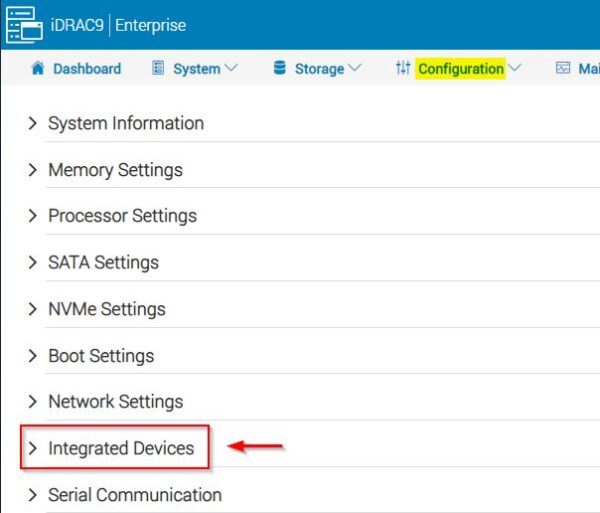
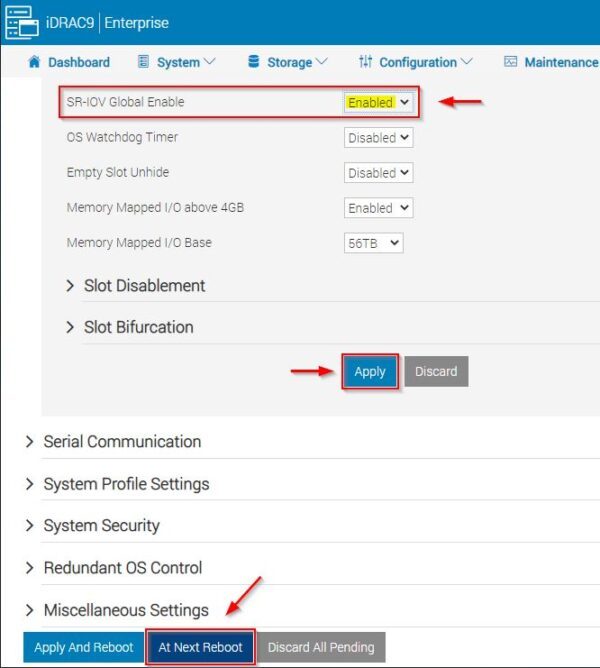













Thank you. This solved my problem
Glad the article was helpful.