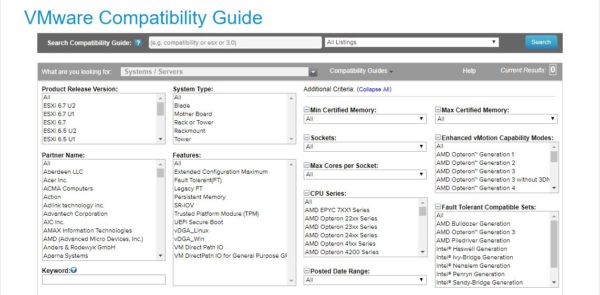Runecast released Runecast Analyzer 2.6 introducing the automated VMware HCL functionality allowing to check servers for compatibility and I/O devices.
To avoid compatibility issues of your devices with vSphere, the Hardware Compatibility List (HCL) is the resource to use to ensure your device are fully supported. Ensure new devices are included in the HCL is the key for a successfull deployment or a successfull replacement of failed hardware.
Runecast Analyzer 2.6 VMware HCL
After upgrading the Runecast Analyzer appliance, a new HW Compatibility menu is displayed in the left side.
To verify if used components are included in the HCL, you need to scan your vCenter first. Click the Analyze now button to scan the vCenter.
Accessing the HW Compatibility section you can check what servers are not compliant with the HCL. Switch the Only hosts with issues button ON/OFF to filter and display only the hosts with detected issues.
Select one host to analyze detected issues. Click on Server to check the sections with a red exlamation mark detected as critical. In the example the selected server has a possibly incompatible issue with the used vSphere version.
Select I/O Devices to check the hardware installed in the host and the hardware not compatible.
If Runecast Analyzer 2.6 detects an incompatible component, select the component detected as not compatible and analyze the reported issue (picture from Runecast).
You can also click on the arrow in the right side to be redirected to the VMware Compatibility Guide to check supported firmware versions.
Upgrade Runecast Analyzer to version 2.6
The upgrade process is done using the GUI and it requires only few clicks. Click on Settings icon and select Update tab.
You can upgrade Runecast also from the console interface. Login using the default credentials rcadmin/admin and access the Update section. Click on Check for update and Install to perform the upgrade.
This new version extends the capabilities of Runecast Analyzer to ensure large organizations an healthy vSphere environment preventing possible services disruption due to unsupported hardware or misconfigurations.
Runecast Analyzer 2.6 is available to dowload as 14-day trial.