VMware Data Recovery appliance cannot complete the backup job due to the integrity check error blocking the backup schedule.
Checking the logs from Configuration > Configure > Log panel, the reason why last backup has failed is notified as Destination index invalid/damaged.
Checking the Restore panel, no restore points are available to the system making previous backups unusable.
Trying to Unmount the NAS share used for the backup, system answers giving an error message:
The Unmount operation failed because the Destination may be in use. Please try again later.
Procedure
For this problem, the fix requires that store.lck folder in the backup sharing is deleted.
Start vCenter Server and access to VMware Data Recovery console launching the Virtual Machine Console.
Login the system typing username and password.
Stop datarecovery service with the command:
# service datarecovery stop
Access the backup sharing configured in the Data Recovery appliance from menu Configuration > Configure > Destination, select folder store.lck and delete it.
Click Yes to delete selected folder.
Restart service datarecovery with the command:
# service datarecovery start
Once the service has been restarted, the system automatically performs the Recatalog task.
When both Recatalog and Integrity check tasks have been completed successfully, all previous backups (restore points) are available again in the Restore panel.
VMware Data Recovery backup service is now fully working again.







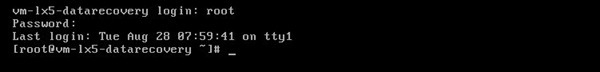



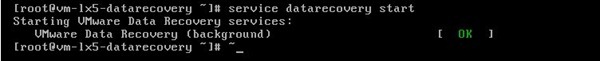











Please help.
When I run command "# device datarecovery stop" store.lck disappears on in folder "***/VMwareDataRecovery/BackupStore/".
When i run command "# device datarecovey start" store.lck return....and errore again.
# service datarecovery stop
# service datarecovery start
my mistake