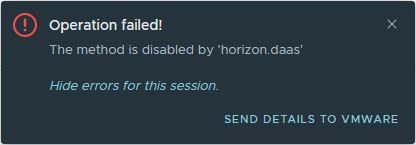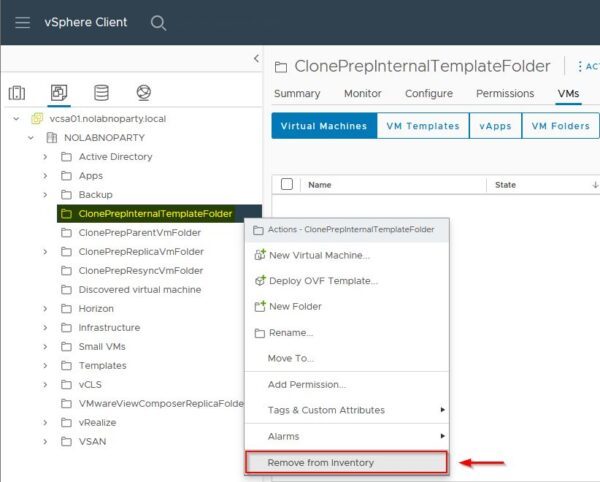VM Folders configured in the vCenter Server Inventory are not removed during the VMware Horizon uninstall procedure and you can't manually delete VM Folders.
Although is not an issue for the vCenter Server functionality, removing these folders keeps the vCenter Server configuration clean without useless settings that can be confusing for the Administrators.

Delete VM Folders
Normal VM Folders can be easily removed from the vCenter Server Inventory by right clicking the folder to remove and selecting the Remove from Inventory option.
Then click Confirm to proceed with the removal.
Unfortunately VM Folders created by VMware Horizon cannot be removed from the vCenter Server and an error message is displayed. This error occurs because the VMware Horizon folders are protected by default.
To remove these folders, you need to login to the Connection Server and open the Command Prompt. Go to the \Program Files\VMware\VMware View\Server\tools\bin folder.
C:\> cd \Program Files\VMware\VMware View\Server\tools\bin
Run the IcUnprotect.cmd command to remove the protection for the Horizon VM Folders and enter the password when prompted.
IcUnprotect.cmd -vc hostname_or_IP_address -uid user_ID [-includeFolders][-skipCertVeri]
C:\..> IcUnprotect.cmd -vc vcsa01.nolabnoparty.local -uid administrator@lab.local -includeFolders -skipCertVeri
Delete VM Folders
Right click the VM Folder to delete once again and select Remove from Inventory.
Click Confirm to proceed.
Now the selected VM Folder has been removed successfully.
Repeat same procedure to the remaining VM Folders. You are now able to remove them all.
If you already deleted all Connection Servers, you should temporarily setup a new Connection Server.