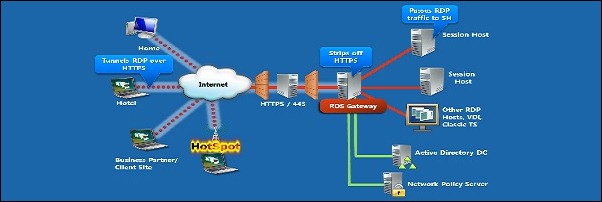With the update to release 42, Google removed NPAPI (Netscape Plugin Application Programming Interface) support from its browser Chrome breaking the VMware Web Client plugin.
VMware Client Integration Plugin requires NPAPI for its functionality and with the new Chrome update administrators lost some important features:
- User Windows session authentication
- Transferring files from Desktop to a datastore via browser
- Deployment of OVF templates
With NPAPI disabled, administrators have to enter their credentials manually.
Fix
To fix this matter, enter the following in your Chrome browser:
chrome://flags/#enable-npapi
Then click Enable option in Enable NPAPI row.
NPAPI is now enabled again. Restart your Chrome browser.
Trying to access vSphere using the VMware Web Client, User Windows session authentication option is now available again.
Also the other disabled features are now fully working.