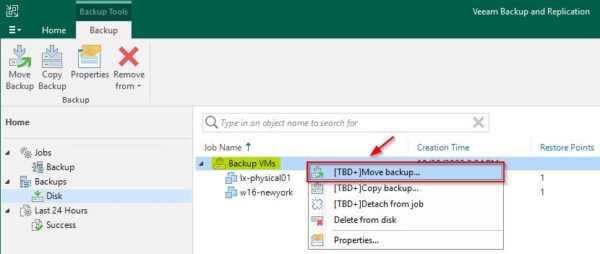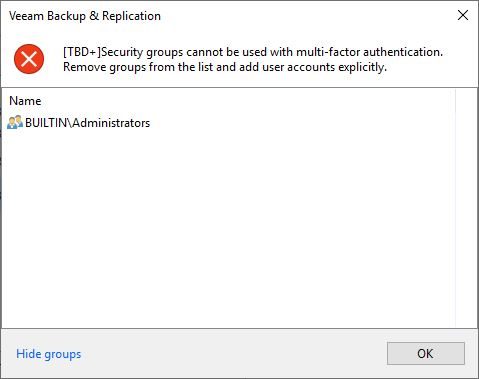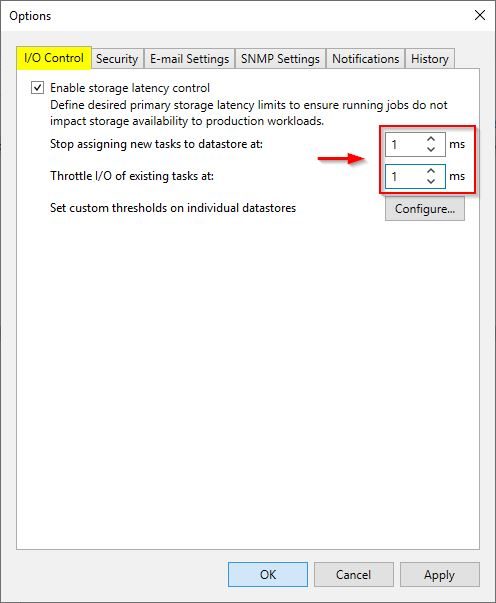Although the official GA release date is still unknown, Veeam is continuously revealing new features that will be available in the next Veeam v12.
Some of the new features provided in Veeam v12 were already covered in this post but the new announcements from Veeam require to highlight the new capabilities revealed.
What's new in Veeam v12 - latest updates
Lot of new features will be part of the new version and below is a summary of what we will find in version 12.
VeeaMover
When you try to change the repository for a Backup Job containing existing backups, a warning message is displayed and you cannot finalize the change until the backups have moved to the new repository .
Veeam v12 introduces the VeeaMover feature that allows to copy or move backups between different repositories.
Use cases
Common VeeaMover use cases are the following:
- Move backups to different repository
- Copy backups to different repository
- Migrate ReFS to XFS for Hardened Repository
- Migrate NTFS to ReFS
- Re-balance Scale-Out Repository
- Scale-Out Repository extent evacuation
With this new cool feature, you can easily move or copy backups, to another location with an easy click. Simply right click the Backup Job to process and select the desired Move backup or Copy Backup operation accordingly.
Select the Destination repository (or Local or shared folder if you are copying the backup) and click OK.
With the same procedure, single VMs can be copied or moved to different Backup Job.
Hardened Repository
The Hardened Repository configuration has been simplified. You can now find the dedicated new repository type Linux (Hardened Repository) in the Create Repository wizard.
When the repository has been configured, it can be easily identified.
NBD Proxy
To use the hardware of the Hardened Repository more efficiently, it is now possible to use the server also as a Proxy.
If the Hardened Repository server has been selected and configured to use the Automatic Selection as Transport mode, a warning is displayed since the server is registered with single-user credentials.
Setting Network as Transport mode, the configuration can now be completed because the NBD proxy doesn't have root requirements.
Upgrade
In version 11 the upgrade process for the agent requires to enable SSH in the repository and add the Veeam's service account back to the sudo group.
In the new Veeam v12 the upgrade process is now easier and you don't longer need to enable SSH and enter the credentials allowing the administrators to upgrade massively all the available Hardened Repositories.
This is made possible with a dedicated component added in the repository without compromising the security.
VBR console
MFA
To protect the access to the console, Veeam v12 provides MFA functionality that can be applied at user level and configured for all users with one click. MFA works with offline VBR server and consoles and can be disabled per user.
To enable MFA, the BUILTIN\Administrators group and existing groups must be removed first.
Automatic session logoff
To keep your Veeam Backup Server safe, the automatic Enable auto logoff option is now available. You just need to specify the minutes of inactivity before logging the user off.
I/O Control
In the Enable storage latency control, the minimum value has been decreased now to 1 ms (previously 5 ms) because All-Flash systems.
Remove from configuration
The Remove from configuration option is now hidden from the menu to avoid accidental clicks.
You need to CTRL + right click to proceed with removal.
Proxy max concurrent tasks
In the Max concurrent tasks box the default value is now equal to the available core number and the green check is up to 2x core number.
Health Check
The health check operation can now be scheduled regardless the Backup Job schedule.
Permissions only restore for Windows
If an administrator messes up the permissions on a file server, you can now restore the original permissions without overwriting the files.
The new Permissions Only option available in the Restore menu allows to restore the permissions at the time of the selected restore point.
Enhanced traffic management
The traffic management has been improved introducing some useful options:
- Management of the bandwidth usage for multiple locations with different internet bandwidth (internet rule).
- The bandwidth to perform the restore operation can be set to use all available bandwidth.
- Option to unthrottle a bit the available bandwidth without disabling it completely.
PowerShell improvements
Lot of new cmdlets have been introduced in Veeam v12 and a cool new feature that shows the PowerShell command directly at the end of the wizard.
Object Storage support
As already anticipated in the previous post, Veeam v12 provides the capability to direct backup to Object Storage.
There are several reasons why you should use Object Storage:
- It's an alternative to Hardened Repository if you don't want to deploy a physical Hardened Repository on-prem especially if customer doesn't have Linux knowledge.
- Object Storage can be cheaper than SAN.
- Less hardware in branch offices to manage then the maintenance can be simplified.
- You can use multiple Buckets to have different immutability retentions.
Enhancements
- To simplify the configuration of Azure Storage, Backup modes and Compact full have been removed leaving Active full backup option only.
- Azure Blob repository can now be configured as Immutable with the option to use the Cool Tier (be careful about the additional costs).
- Introduced the Health Check lite to save bandwidth (the helper appliance in the mount server can introduce some additional costs).
- Added Wasabi Cloud Storage to supported Object Storage list.
- Added the Glacier Instant Retrieval for Amazon S3 (be careful about the costs) making the restore process faster since no retrieval jobs needed.
The official release date for Veeam Backup & Replication v12 has not yet been announced but the development of the software should be close to the RTM version.