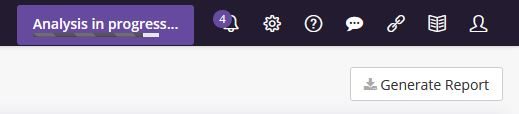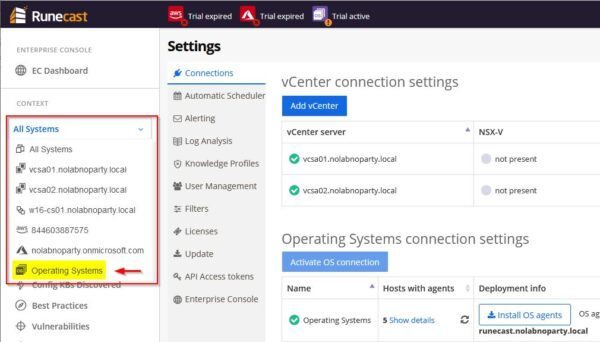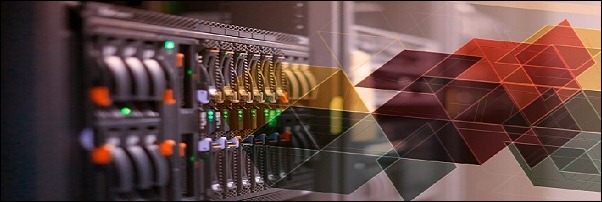Latest Runecast Analyzer 6.0 introduces the new OS-level analysis for Windows and Linux as well as the Log4j vulnerability scan.
Windows and Linux OSs can now be scanned against vulnerabilities and security compliance extending the supported environments by Runecast besides VMware, AWS, Azure, Kubernetes, etc.
If you have configured Runecast Analyzer to receive automatic updates, when you access the program a pop-up message informs you about a new version installed.

At the time of writing, latest available Runecast version is 6.0.4.1. Check out the Release Notes for additional details.
OS-level analysis
Windows and Linux are the supported OSs in version 6.0. Despite the limited number of Linux distributions currently supported, more distributions will be added in the next Runecast releases.
From a single pane of glass you can have an overview of the security status for the supported environments.
Enable OS-level analysis
OS-level analysis feature supports both physical and virtual machines and must be enabled in the program since it is not active by default.
From the Runecast dashboard go to Settings > Connections and click Activate OS connection button under Operating System connection settings.
Enter the Runecast Address of your appliance and click Continue.
When the OS analysis service has been activated, click Finish.
Now click Install OS agents to download the agents for the supported OSs.
Click the desired OS agent package button to download the installation package and save it anywhere in your computer. Click Close when done.
When the required packages have been downloaded, deploy the packages to the machines to analyze.
Install Windows agent
Runecast Windows agent can be deployed in two ways:
- via GPO if Active Directory environment is available
- manual installation
To manually install the agent, copy the package to the Windows machine and unzip the file. Then right click the install-osquery.ps1 file and select Run with PowerShell.
Type y to run the script.
When the installation has been completed, you may need to reboot the machine to activate the service.
Install Linux agent
Using a tool like WinSCP, copy the Runecast agent package to the Linux machine.
Extract the content from the file with the tar command.
# sudo tar xzvf runecast-deb-osquery_5.0.1-1.linux_amd64.tar.gz
Go to the just created runecast-deb-osquery_5.0.1-1.linux_amd64 directory.
# cd runecast-deb-osquery_5.0.1-1.linux_amd64
Run the install-osquery-deb.sh script to install the agent.
# sudo ./install-osquery-deb.sh
Check installed machines
To check installed machines with the Runecast agent, go to Connections tab and click on Show Details link in the Host with agents column. The number indicates the current installed machines.
The list of installed machines is displayed.
Perform the OS-level analysis
To analyze your Windows and Linux machines, click Analyze now button. The new Operating Systems item is now available in the list of supported environments. Click Analyze to proceed.
Selected environments are being scanned.
To check the result, select Operating Systems from the All Systems drop-down menu.
The Operating Systems Dashboard displays the result of the analysis.
Log4J vulnerability scan
Since version 6.0.2.0, Runecast Analyzer can can detect Apache Log4j Java library vulnerability (CVE-2021-44228) on Windows, Linux, and VMware environments.
Just click the Analyze now button and wait until the scan completes. Go to Vulnerabilities section to check which Products are affected by the CVE-2021-44228 vulnerability.
Runecast is currently offering a free scan of your environments against Log4J vulnerability.
Security profiles
Runecast added new security profiles support, such as BSI and GDPR for Azure and DISA STIG for vSphere 6.7.
Runecast Analyzer 6.0 is available to download as 14-day trial.