
After performing a full restore of a Windows Domain Controller from backup, the virtual machine always boots in safe mode.
Even rebooting the server, the problem is not solved and the server starts in safe mode.
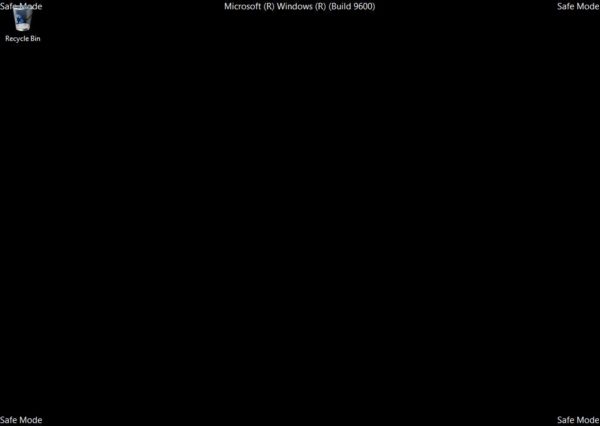
Fix
To fix the problem Restart the server.
Press F8 to start Windows' Advanced Boot Options and select Directory Services Repair Mode option.
Enter the local Administrator's credentials to access the server.
From Start menu open a Command Prompt.
Run the following command:
bcdedit /deletevalue safeboot
Type the following command to reboot the server:
shutdown -t 01 -r
After rebooting the server starts normally.
Keep in mind when performing a full restore of a Domain Controller.


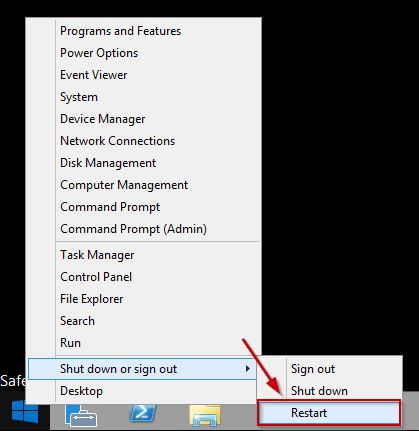
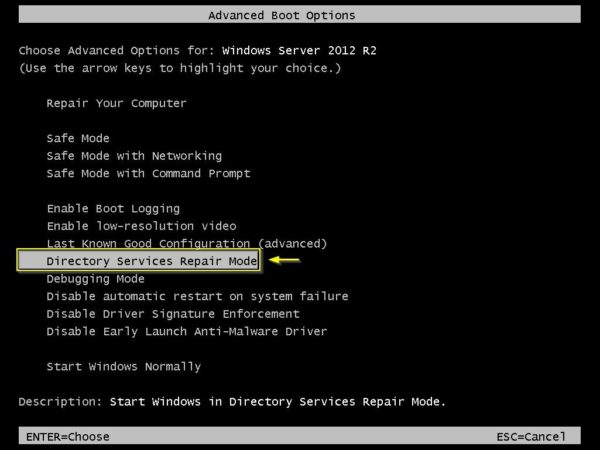

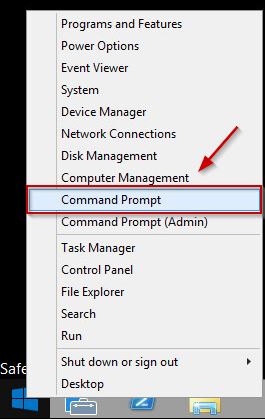

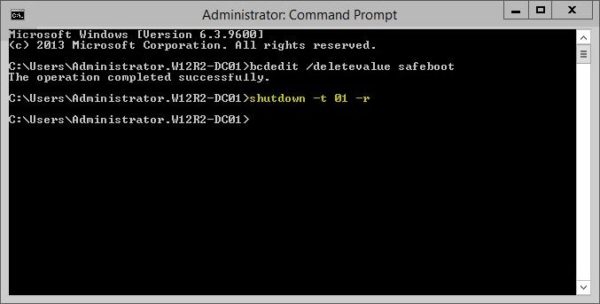










Actually for W2k12 the restart command is: shutdown /t 01 -r /d p:1:1 (guess your are more accustomed to Linux, that is what I am)
The /d p:1:1 parameter to indicate the cause for restart is mandatory. Of course.
The same problem happens when the DC undoes failed updates from Windows update.
Thanks for an excellent guide to solve the problem!