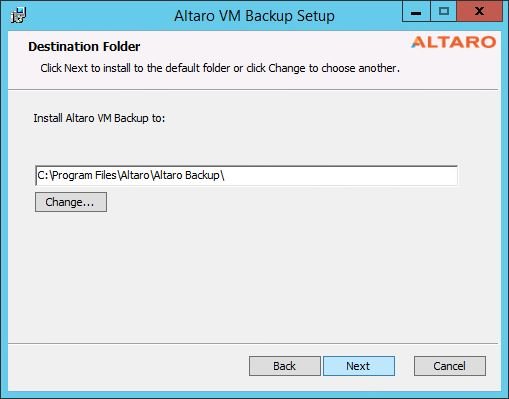Altaro relased VM Backup 7.1 to the general public introducing the full support for VMware vSphere 6.5 and some new features like the Backup Health Monitor.
Altaro offers a backup solution for VMware and Hyper-V environments extending its offer with new features that make the solution more complete filling the gap with direct competitors.
What's new
Support for vSphere 6.5
With the new release you can now backup and restore virtual machines residing on:
Concurrency
Backups are now faster allowing more VMs to be backed up at the same. Up to four concurrent backups can be run per hypervisor.
Backup Health Monitor
This new capability allows the detection of any integrity issues with the backup data due to disk issues. If issues are found the monitor will attempt to resolve the issues automatically by backing up the affected data again during the next backup.
Integration with Labtech
Feature for Partners & MSPs.
Upgrade to version 7.1
Download the release 7.1 from Altaro website and run the installer. Click Next to begin the installation.
Accept the EULA and click Next.
Leave default location and click Next.
Click Install to proceed with installation.
The update is being installed.
When the procedure has completed successfully, click Finish to exit the installation wizard.
Release 7.1 is now installed. Keep in mind that during the upgrade procedure all settings are retained.
Altaro VM Backup 7.1 is available as 30-day trial for testing purposes and it is available also a free edition capable of backing up two VMs per Host forever.