Protecting the virtual infrastructure and its data it's a mandatory task for each IT administrator and the market offers several valid solutions you can choose from.
During the backup products selection there are different aspects to consider: infrastructure complexity, supported platforms, backups type, licensing, budget and so forth.
The backup solutions described in this post are some of the products available in the market and the description doesn't follow any classification, the sequence is purely random. The solution I use or I prefer doesn't mean that it is the product that meets your business requirements and fits in your environment.
Nakivo Backup & Replication
Nakivo Backup & Replication is currently available as 6.2 release and, compared with other solutions, it can be deployed as virtual appliance saving Windows license costs. Windows, Linux are the other supported platforms. The management is done through an easy and intuitive HTML5-based console.
The installation and usage are very simple and this product offers all the features required by modern datacenter. You just need few minutes to have the software up and running.
To test the product a setup guide is available in this blog. Check out other articles related to Nakivo.
Features
- Supported platforms: Windows, Linux, Virtual Appliance, NAS
- Backup: Full VM backup, Incremental backup, Copy backup, Cloud backup, Replication, Cloud replication
- Restore: Restore Full VMs, Instant file recovery, Instant object recovery (Active Directory, Exchange)
- Cloud platforms: Amazon EC2 (you can back up and replicate EC2 instances), Azure
- Instant VM recovery: supported
- Deduplication: supported
- Supported hypervisors: VMware
- Licensing: per physical CPU Socket
- Trial: 15-days full product. Free edition available but supports only two VMs.
Website: www.nakivo.com
Veeam Backup & Replication
Veeam Backup & Replication is currently available as 9.0 release but newest 9.5 will be soon released. Easy to install and manage, Veeam offers robust and powerful backup and replication features to protect the entire virtual infrastructure.
The product management is done through a console you deploy in the administrators' computers or with a web-based console addressed for corporate environments (management of multiple backup servers). Despite its simplicity, Veeam just works and protect the infrastructure in a very robust and reliable way.
To test the product is available an easy setup guide and some articles related to Veeam.
Features
- Supported platforms: Windows
- Backup: Full VM backup, Incremental backup, Copy backup, Cloud backup, Tape backup, Replication, Cloud replication
- Restore: Restore Full VMs, Instant file recovery, Instant object recovery (Active Directory, Exchange, MS-SQL, SharePoint, Oracle)
- Cloud platforms: Amazon EC2, Azure, Veeam Cloud Connect
- Instant VM recovery: supported
- Deduplication: supported
- Supported hypervisors: VMware, Hyper-V
- Licensing: per physical CPU Socket
- Trial: 30-days full product. Free edition available but limited to full backups only and vPower and VMs replication are not available.
Website: www.veeam.com
Altaro VM Backup
Altaro VM Backup is currently available as 6.5 release and it is deployed to Windows platform. Altaro started covering VMware vSphere environment from version 6.0 (previously they were focused on Hyper-V only) and offers all the features required by the disaster recovery to protect the virtual infrastructure. There’s no need for a dedicated Windows machine or SQL service and the product is easy to use with an intuitive design and a full control over backup jobs across all hosts.
The application is managed by a console you can deploy in the administrators' computers. The management console can be used as a central monitoring for several Altaro VM instances.
To test the product a detailed setup guide is available as well as some articles related to Altaro.
Features
- Supported platforms: Windows
- Backup: Full VM backup, Incremental backup, Copy backup, Cloud backup, Replication
- Restore: Restore Full VMs, Instant file recovery, Instant object recovery (Exchange)
- Cloud platforms: Amazon EC2, Azure, Google Cloud Platform
- Instant VM recovery: currently not supported
- Deduplication: supported
- Supported hypervisors: VMware, Hyper-V
- Licensing: per physical host
- Trial: 30-days full product. Free edition available but supports only two VMs.
Website: www.altaro.com
HPE VM Explorer
HPE VM Explorer is currently available as 6.2 release and can be deployed on Windows Server and Client VMs. Formerly known as Trilead VM Explorer, the software is managed using a simple and easy web-based console.
The product is available in different languages you can select from the configuration area: English, German, Italian, French, Spanish, Chinese, Russian, Japanese and Portuguese.
To test the product a step-by-step setup guide is available in this blog. Check out other articles related to HPE.
Features
- Supported platforms: Windows
- Backup: Full VM backup, Incremental backup, Copy backup, Cloud backup, Tape backup, Replication
- Restore: Restore Full VMs, Instant file recovery
- Cloud platforms: Amazon S3, OpenStack, HP, Rackspace
- Instant VM recovery: supported
- Supported hypervisors: VMware, Hyper-V
- Licensing: per physical CPU Socket. VM explorer editions are licensed with a Starter Pack (Pro 4 CPU sockets, Enterprise 6 CPU sockets)
- Trial: 30-days full product. Free edition available but only supports full backups and no scheduler available.
Website: www.hp.com
How to choose the right solution?
During the product selection some considerations should be done before taking the final decision:
- requirements - rpo? rto? network complexity?
- supported platforms - windows? linux? apple? appliance?
- cloud support - aws? azure?
- quality of product support - technical support response time? quality?
- management console - local installation? HTML based?
- patching (ESXi updates often broke the backup functionality) - time needed to release a fix?
- licensing model - per cpu socket? per host?
- costs - features vs performance? maintenance?
Network infrastructures and configurations are very different among companies and the right solution can be found when the business requirements are met. If you make the wrong choice, the backup solution change can be a hard job with the result of wasting a lot of money and time.





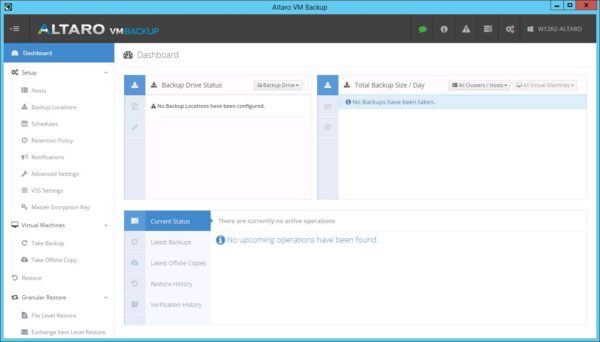










Great article, Thanks for sharing the list of top backup solutions for VMware .We are using Nakivo and VEEAM backup solution in our infrastructure and I did not know about the Altaro VM Backup and HPE VM Explorer and now you show me these backup solutions .Thanks for sharing .I will definitely try these backup solution Altaro VM Backup and HPE VM Explorer on a trial basis . Thanks once again .